This one caused me some grief for the last few weeks, thought I’d share in case it helps anyone else…
Firefox is my prefered browser on Mac, it’s setup with all my passwords, bookmarks, extensions etc and I use Chrome for work, so when it stopped loading and started crashing for no good reason it was VERY annoying. Couldn’t find any cure for it, little mention of issues and nothing more helpful than the usual: update it, restart, disable extensions, clear your profile, reinstall etc etc.
The issue being that Firefox would hang on startup – nothing would load, not even the basic home page, and I had to force-restart the browser on a regular basis until it would eventually decide to work like nomal again…. ARGH!
The solution to my issue was to disable support for HTTP3. That’s very easily done and has completely fixed things on my Mac (in this case it’s an iMac Retina 5k, 27-inch with macOS Monterey).
Here’s how – it takes 5 seconds + a restart.
enter “about:config” in the address bar and then hit the “Accept the Risk and Continue” button…
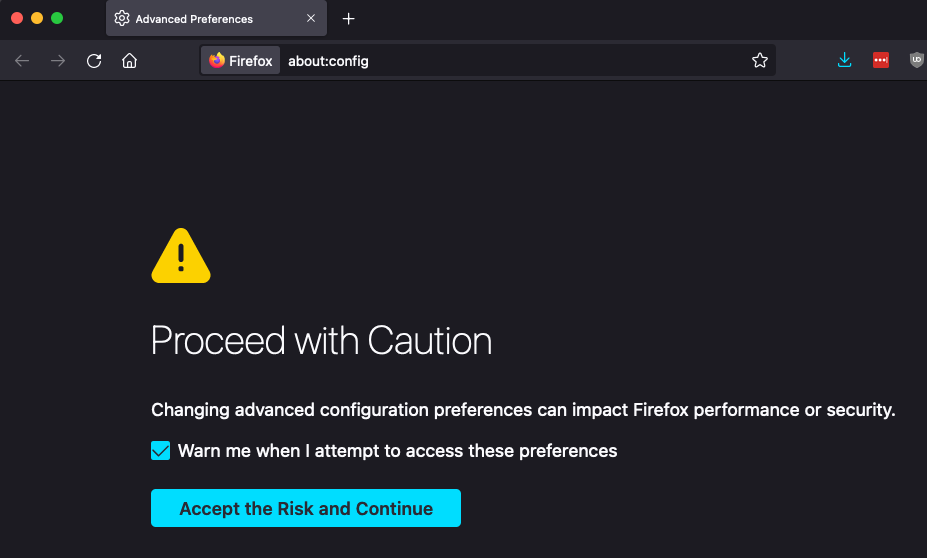
filter the settings for “http3” via the search bar, click on the bottom right icon seen in this pic to change the value from true to false:
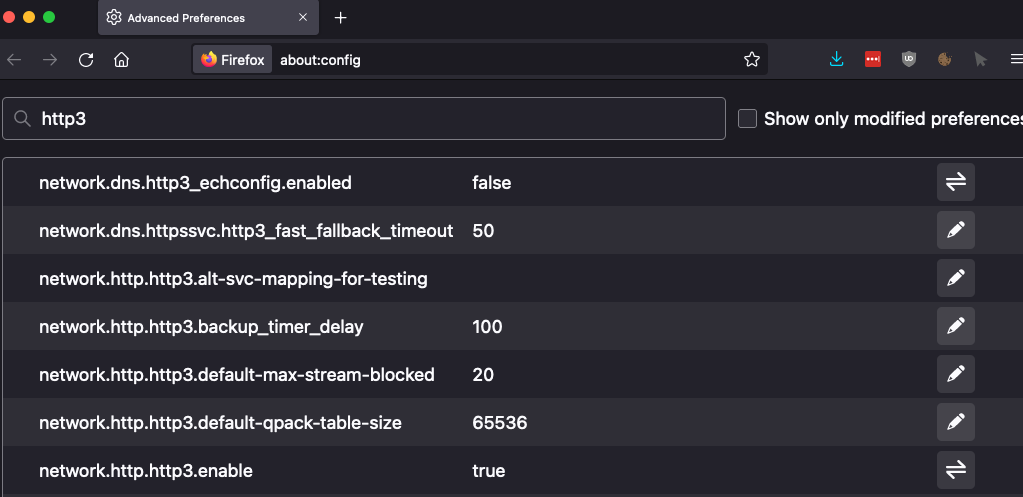
so that it loks like this:
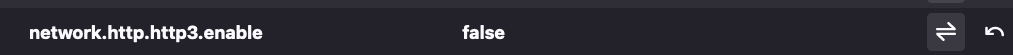
then just restart the browser and if you had the same issue as me, it should now be sorted! Happy surfing.
Update: There is a some more detailed info here:
https://bugzilla.mozilla.org/show_bug.cgi?id=1749908
incluing reports that disabling all of the data collection features may solve this (without the HTTP3 disabling update). Looks like this has been around for a while but only started affecting me a couple of weeks ago, and was hard to debug as there’s no obvious/searchable error message.
Discover more from Don's Blog
Subscribe to get the latest posts sent to your email.
