This post runs through the steps required to start using Global Pipeline Libraries in your Jenkins Pipelines.
There are many reasons you may want to use this functionality, the main attraction for me is to provide centralised libraries that perform common functions for multiple instances of Jenkins. This removes a lot of complexity from the pipelines and also reduces code repition; for example, you may have 10 Jenkins instances all performing the same general task, each using slightly diferent code. If you want to update how this task is done, you may have to find and update each instance. Alteratively, using this approach, you can update the central version and know that all of your Jenkins Pipelines that consume it will be udpated.
There are many posts about these all over the ‘net, but they mostly seemed overly complex, too specific and none too helpful to me – I just wanted to know how to get the most basic example possible working quickly on my dev Jenkins instance, so I could see how they work in practice and take it from there.
That’s what this post covers – getting a simple “Hello World” type example library published and made available in Jenkins, then calling it very easily from within a Pipeline job with the expected results. More detail and advanced usage to come later… these are a very powerful addition to Jenkins pipelines and once you see how they work, you may also see benefits to migrating some of your common tasks over to them.
This is done in three simple and logical steps:
Create a Library and Publish it
Tell Jenkins about your nice new library
Calling the Global Library from my Jenkins Pipeline
The first step is to…
Create your Library and publish it somewhere.
I have reused one of my existing GitHub repos: https://github.com/DonaldSimpson/groovy.git for this example, but most version control systems should do just as well.

That’s all that’s needed for this most-basic example – here is the code in plain text, as taken from the guide here:
#!/usr/bin/env groovy
def call(String name = 'human') {
// Any valid steps can be called from this code, just like in other
// Scripted Pipeline
echo "Hello, ${name}."
}It is important to note that the file is in a “vars” directory, this is the naming convention Jenkins expects to find your groovy libraries within, and is best followed.
A. Note
Next step is to:
Tell Jenkins about your nice new library
This is done by going to Manage Jenkins then Configure System, then scrolling down to Global Pipeline Libraries and defining a new instance of one, just like this:
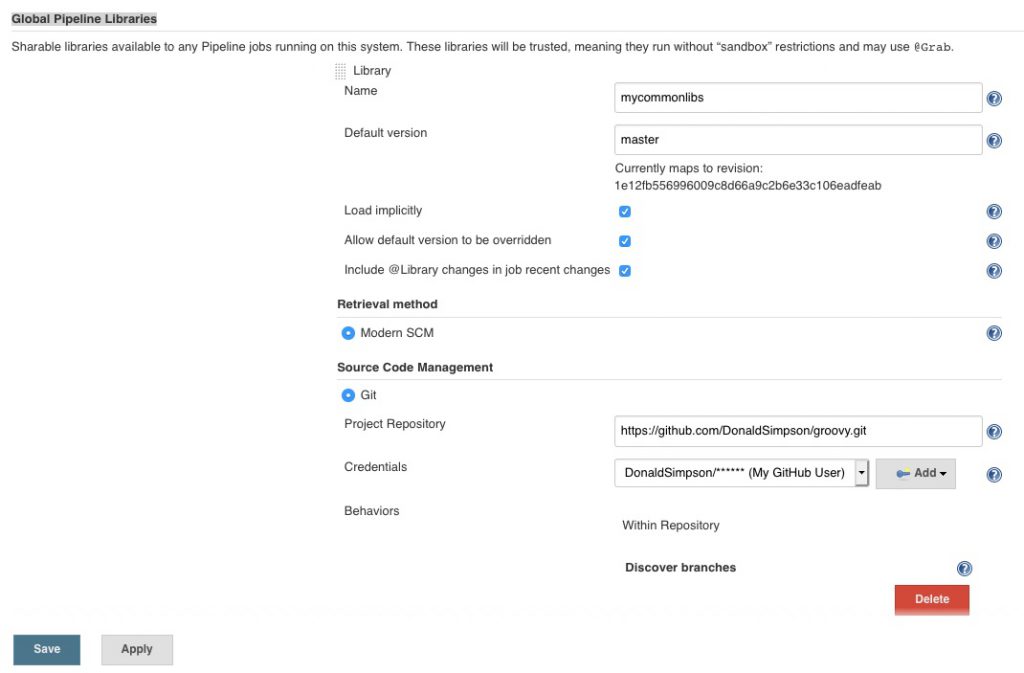
The settings used here are:
Name: mycommonlibs // any “friendly” name you’d like to reference these libraries by
Default version: master // or use a branch or version number if you prefer
I then checked the three tick boxes, especially the Load implicitly which removes the need to load Libraries explicitly in your Jenkinsfile (you can do this, and it may be very useful depending on your needs, but I want simple and easy for now).
The final section tells Jenkins where this Library is:
https://github.com/DonaldSimpson/groovy.git
and I provide a user to access GitHub with.
That is all that is needed to set up a Library and tell Jenkins all about it.
Note that anyone with write access to the location of your defined Libraries will effectively have full access to your Jenkins instance – if they can update the code that’s being run…
W. Arning
And finally, it’s time for a test drive…
Calling the Global Library from my Jenkins Pipeline:
sayHello ()
sayHello 'Donald'To end up with a mega-basic Pipeline that looks like this:
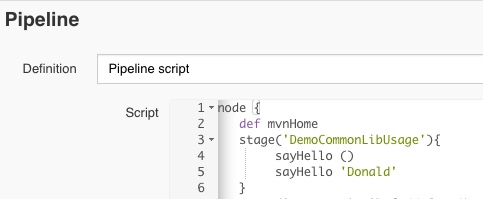
When this Jenkins Pipeline job is run, it generates the following output:
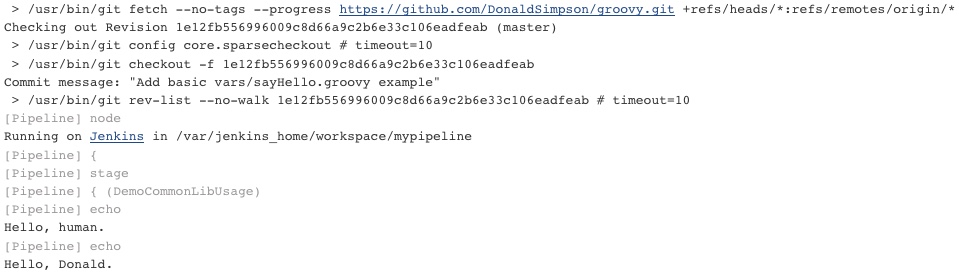
Summary
Which as you can see means that Jenkins has pulled in the Shared Library from GitHub, resolved and called the sayHello() method from the remote common library, called it again with a passed parameter (‘Donald‘) and produced the expected results. Yay. How neat and how easy was that?
There’s a whole lot more you can do with Global Pipeline Libraries in Jenkins. From this point you can easily add complexity and functionality to build up a library of powerful and useful utilities that will greatly improve the quality and manageability of your Pipelines. I generally start by finding common tasks and patterns and externalise those to shared libraries.
I plan to expand on some of these points in a later post, but hopefully this shows how to quickly and easily start using them.
Cheers,
Don
Discover more from Don's Blog
Subscribe to get the latest posts sent to your email.

