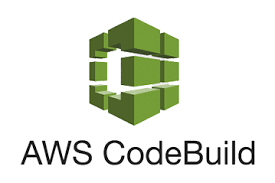This is the next step in a series on using the AWS CDK and AWS CodePipeline.
In the previous post I set up a new local AWS CDK environment and a remote AWS Cloud account, user etc, and connected the two. That got as far as deploying a simple local AWS CDK application to my AWS account and then cleaning it up. This post looks at the next step which is setting up CodeCommit – AWS’s managed and git-based version control system, much like github or gitlab – in preparation for some AWS CodePipeline and AWS CodeBuild posts that will follow on.
The first step is to add permissions to AWS CodeCommit for your IAM user – I’m using the “cdk-user” that was created previously – as detailed here:
https://docs.aws.amazon.com/codecommit/latest/userguide/setting-up-gc.html
In the AWS UI, go to IAM > User > Security Credentials:
Select the “HTTPS Git credentials for AWS CodeCommit (Generate)” option then download the newly generated credentials:
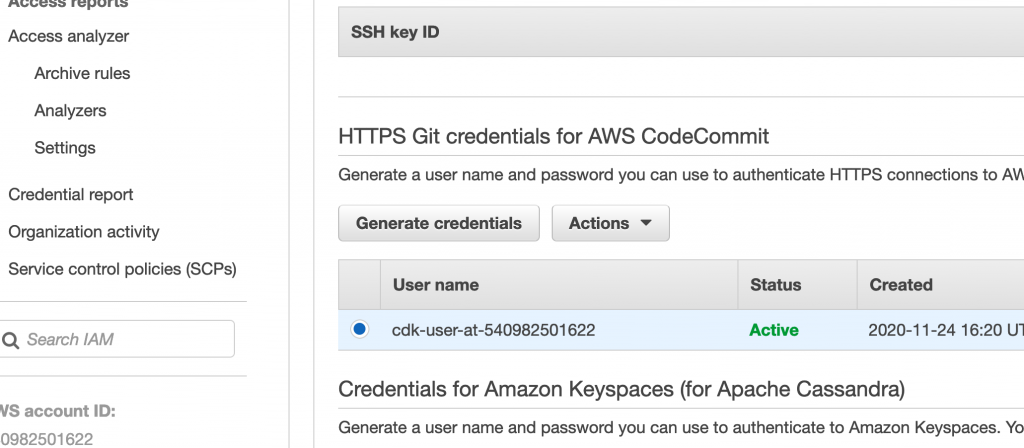
In CodeCommit, create a new Repo if you don’t already have one, click Clone and select/copy the HTTPS link
In your local cli, do a “git clone” of the HTTPS repo
when prompted, supply the credentials from above.
You should now be able to interact with the AWS CodeCommit repo in your AWS account using your local git cli in the same way you would for github, bitbucket or gitlab – an example clone, add, merge and push to master (!) as a quick test:
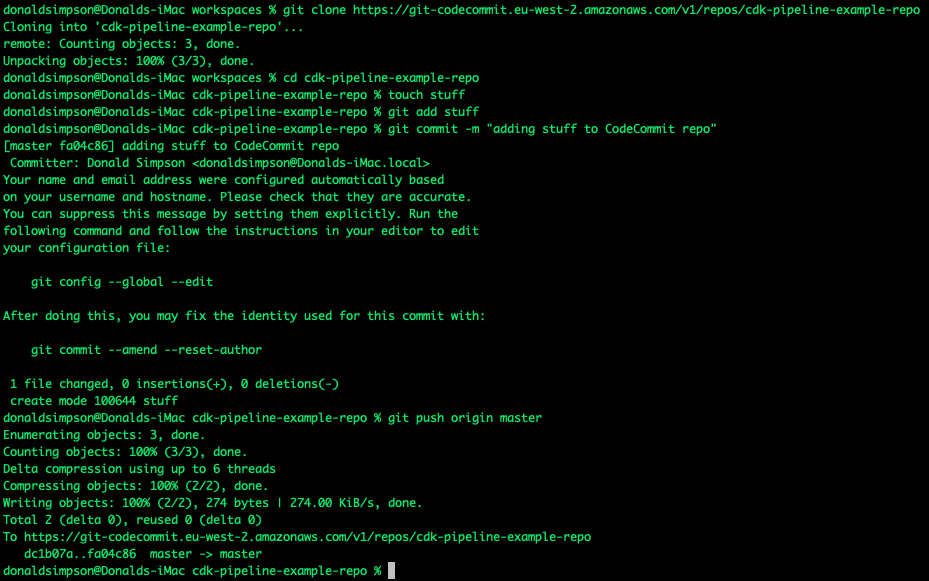
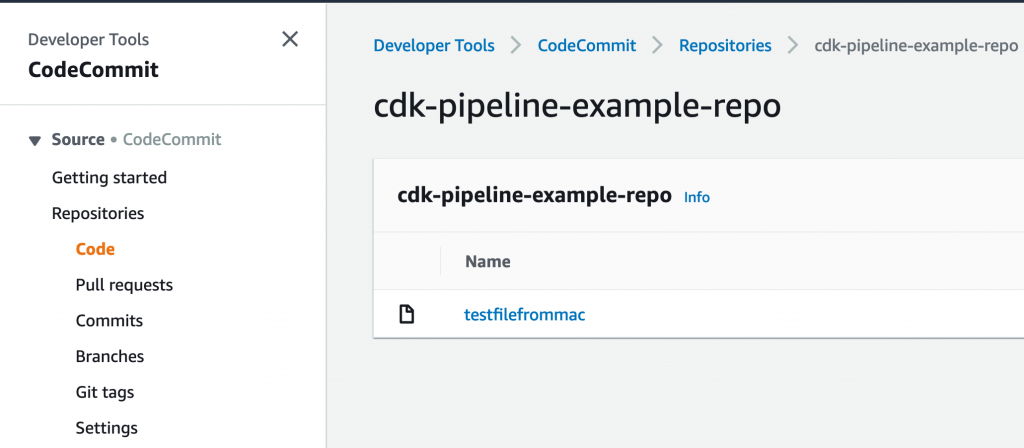
In the next post, this setup will be used to manage and host the source code for new AWS CDK applications, and to manage and trigger the AWS CodePipelines (also written in CDK!) that will build and deploy them.
Discover more from Don's Blog
Subscribe to get the latest posts sent to your email.