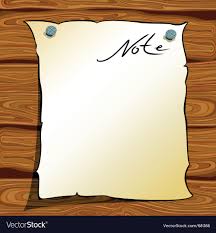This post lists the steps taken to get started with Docker – the basic install and getting a Docker container up and running on Ubuntu.
There’s nothing new or unusual in this section, but it forms the background of the next post(s) where I plan to go in to detail on different approaches to using Docker with Jenkins (and vice versa).
If you’re unfamiliar with Docker here is a good introduction:
and you can try Docker out easily on the docker site: https://www.docker.com/tryit/
In my case the Ubuntu is a pretty ordinary “ubuntu 14.04.1 LTS (GNU/Linux 3.13.0-35-generic x86_64)” running as a guest VM on my Development VM Ware ESXi Server.
Installing docker on Ubuntu is trivial – here are the commands I found via a quick google, there were no issues…
apt-get -y install docker.io(FYI it’s called docker.io as there’s a previous/existing package with the name docker)
fix path issues:
ln -sf /usr/bin/docker.io /usr/local/bin/docker
sed -i '$acomplete -F _docker docker' /etc/bash_completion.d/docker.iohave docker start up at boot:
update-rc.d docker.io defaultsand that’s that done – all very simple, quick and straightforward, now it’s time to pull down an Ubuntu image…
docker pull ubuntuonce that’s done, you are ready to run a command (bash in the case of this quick test I found suggested elsewhere) in a docker container like so:
docker run -i -t ubuntu /bin/bash(-i attaches stdin & stdout and -t allocates a terminal)
That’s it for this post – the next will look at dynamic Jenkins Slave provisioning using Docker Containers, Jenkins plugins for Docker and ways to use Docker for a variety of Jenkins build, deployment and test tasks for Continuous Integration, Continuous Build and DevOps purposes.
Cheers,
Don
Discover more from Don's Blog
Subscribe to get the latest posts sent to your email.